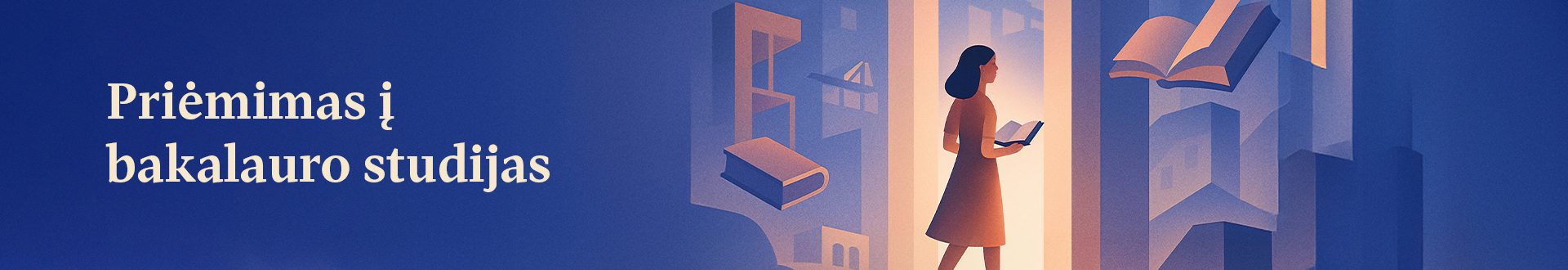Web Graphics Design
Description
The course presents modern internet technologies, makes introduction to the history of the Internet and Web. Students are acquainted with the main possibilities of web page design and implementation, existing standards, technologies and tools. Students learn how to make web pages using modern technologies ((X)HTML, XML, JavaScript, jQuery), how to separate content and design using CSS technology. During the course, modern graphic design trends in multimedia are examined, practical tasks are performed in creating graphic design elements, their use in web design projects.
Aim of the course
To introduce the main design elements of graphic web systems, modern technologies and solutions for creating websites and teach how to apply them.
Prerequisites
Introduction to Programming, Computer Architecture and Operating Systems, Computer Networks and Internet Technologies
Course content
1. Development of the Internet and the Web.
2. Web architecture. The structure of the web. Client-server communication.
3. Selection of web programming tools. Hosting web pages on servers.
4. Rules for creating Internet pages in (X)HTML language, language syntax. Examples.
5. Overview of Microsoft Expression Studio. Capabilities of individual programs: import of graphic elements, SkechFlow rendering, SuperView capabilities, Silverlight (or equivalent elements) integration.
6. Creating web pages: separating structure and graphic design (CSS).
7. More sophisticated web technologies. Dynamic Web Pages: Using JavaScript, jQuery, JSON.
8. Principles of integration of multimedia and hypermedia systems. Dependence of Internet traffic on the size of multimedia elements. Requirements for web systems graphics.
9. Elements of visual expression of graphic design. Their use in the media.
10. Features of graphic design application - from technological processes to aesthetics.
Assesment Criteria
1. The student demonstrates the ability to create web pages with different layout templates using selected programming tools and technologies.
2. The student demonstrates the ability to integrate multimedia and hypermedia elements into the page he/she is creating, is able to optimize the graphic elements of the website.
3. The student prepares a page design that is supported by different browsers and presents it to his colleagues and the teacher.
4. The student demonstrates the ability to use different technologies in different processes of creating web pages.
5. Presentation of the website created by the student.